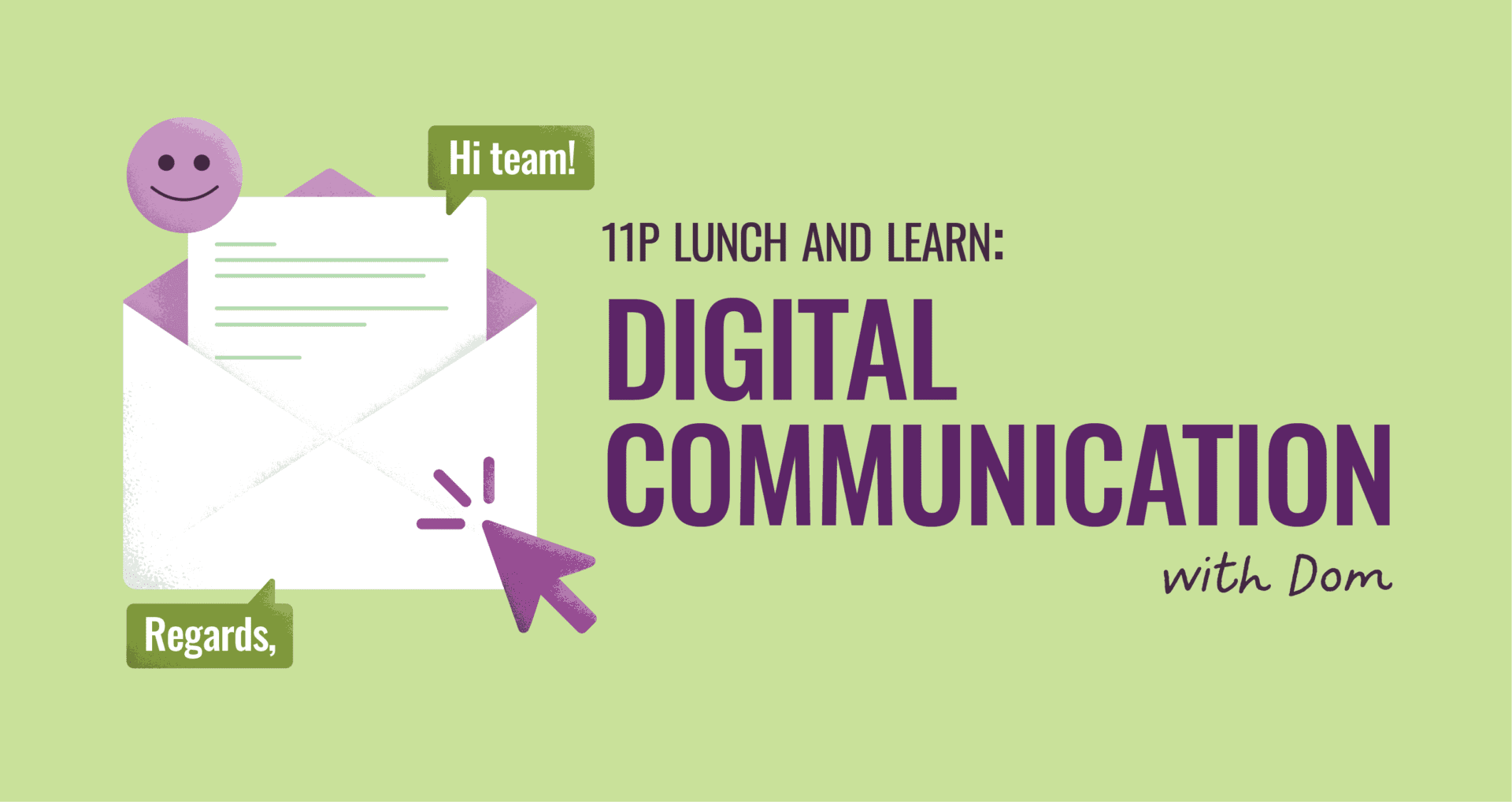
The Do’s and Don’ts of Digital Communication
Over 347.3 billion emails were sent per day in the United States last year. But even though most people are spending a serious amount of time in their inbox reading and replying to threads, there are still a lot of mistakes being made when it comes to delivering the right message.
And that’s why our resident email expert, Dom Mezzanotte, hosted our most recent Lunch & Learn about digital communication and what to do before hitting send.
Create a Searchable Subject Line
They say you shouldn’t judge a book by its cover – but that’s not the case when it comes to email. The average email recipient is likely to have an overwhelming email backlog. But if you make your message searchable – they will have an easier time finding it. For example, instead of writing a subject line that reads “Meeting Notes” you could write “Spring Campaign Kickoff Meeting.”
Write Your Message Carefully
No one can fully guarantee how their words will be interpreted once they are written and read by the recipient, but we can hedge our bets. Here are a few things to keep in mind:
-
Commas can come off curtly
-
Ellipses should be avoided at all costs
-
Multiple letters in a row make statements informal/silly
-
Capitalization is yelling
-
Don’t overuse the “!” – it could be seen as insincere
-
Short statements with no punctuation can come off as harsh
-
Pay attention to the recipient’s name and/or nickname and their preferred pronouns
When it comes to the content of the email, try to avoid information overload. Big blocks of text are seen as boring and intimidating, and the person may refuse to read any further. Using bulleted lists or hyphens can help parse out what you are trying to say. If you can keep your list to three items, that is best for eliciting a response because people typically stop absorbing information after three entries.
Speaking of lists, try to start with the most time-sensitive ask first. The second item is the most likely to be overlooked so that’s a good place for something informational that can be used to reference later or put on the back burner by the recipient. And last but not least, save the third spot for the most complex ask but not necessarily the most urgent request.
End it Correctly
So now you have written everything you need to communicate and it’s time to end the email. But before you do:
-
Give a reasonable deadline for returning information or completing the requested action
-
Offer further assistance if needed
-
Ensure they are on the same page by including something like, “Does that all make sense/seem feasible?”
-
If you are going on vacation or will be unavailable in the coming days, mention that and explain when you will be back online again
And when it comes to the signature, don’t overthink it. You can let your last sentence end with a comma and go right into your name. There are many sign-offs you can use – just make sure it fits with your personality and keeps things cordial all the way to the end.
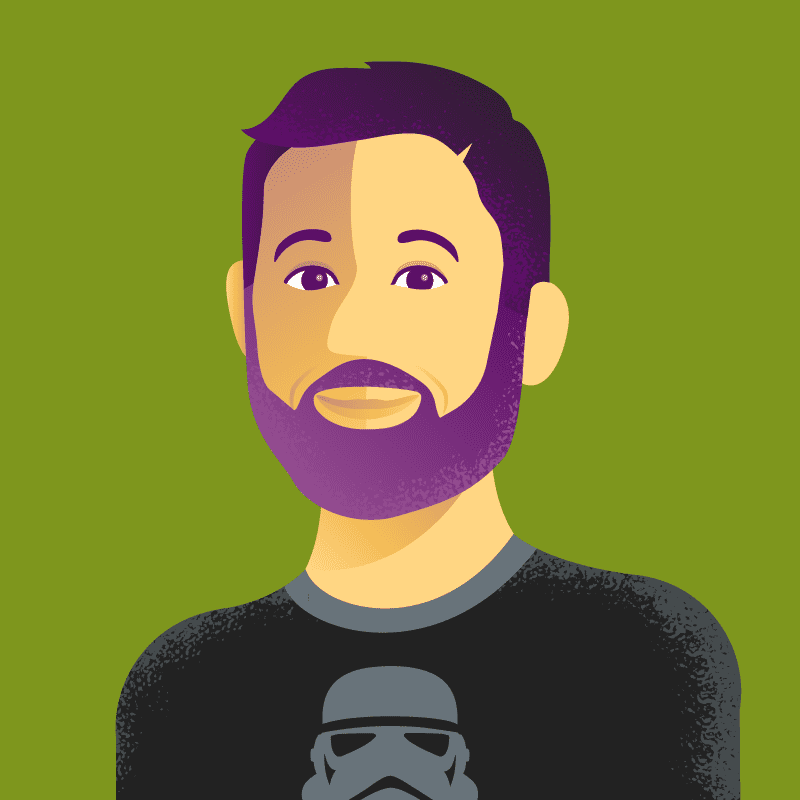
Written by
Dom Mezzanotte
Senior Marketing Specialist, Cat Dad, Movie Maven, Trivia Extraordinaire.
