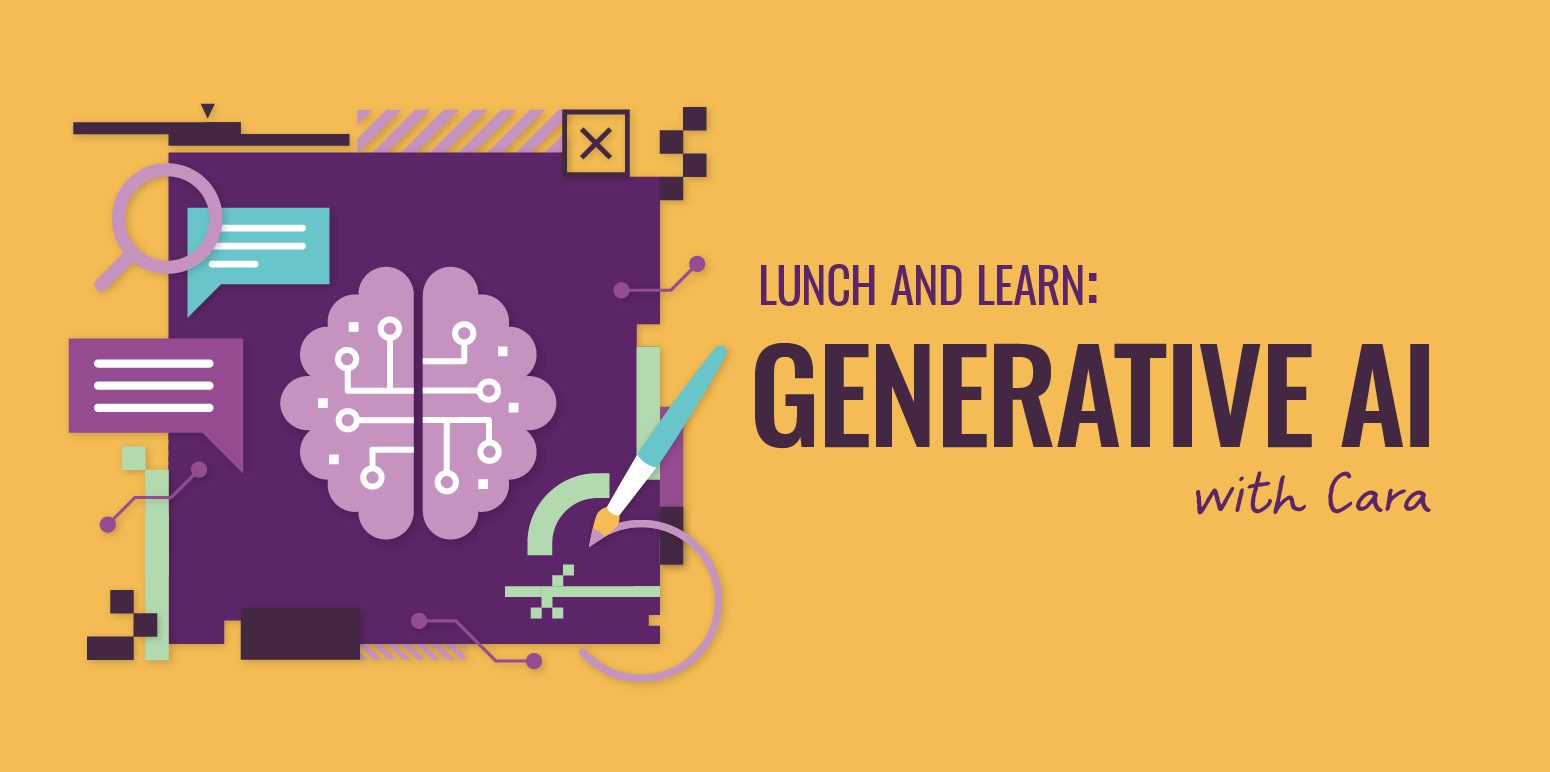
Unleashing Creativity with Generative AI in Adobe Software
In today’s digital landscape, creativity knows no bounds. With the introduction of Generative AI, the opportunities for creativity have expanded even further, offering new possibilities for designers. In this blog post, we’ll cover the basics of Generative AI, explore its significance, and highlight how it’s being used in Adobe software.
What is Generative AI?
Generative AI is a branch of artificial intelligence that involves creating something new, such as images, text, or even music, based on input data. It operates on algorithms that learn from vast datasets to generate content that mimics or expands upon the provided input. Like current competitors OpenAI and Midjourney, Adobe Firefly harnesses the power of Generative AI to revolutionize the creative process.
Why Should I Care?
Generative AI opens new avenues for creativity by assisting designers in generating content quickly and efficiently. It enables further exploration into ideas they may not have considered otherwise and accelerates the design process. Generative AI will only continue to grow in popularity in the design industry. And at the end of the day, it’s really fun to use!
Ownership/Copyright
As with any creative tool, it’s essential to understand the ownership and copyright implications of using Generative AI. Adobe provides clear guidelines on the use of their AI-generated content, ensuring that creators retain ownership of their work while also respecting copyright laws.
Setting
Generative AI can operate in various settings, including the cloud and desktop or web versions of Adobe software. The choice depends on factors such as accessibility, collaboration needs, and computing power.
Prompt Optimization
To get the most out of Generative AI, optimizing prompts is crucial. By providing clear and specific instructions to the AI model, designers can achieve the desired results more effectively. For example, if you write “flannel ad” as the prompt, you may get something like the first two pictures. But if you add more details like “man wearing a shirt of yellow and black checked flannel standing on a mountain top during the summer,” you’ll get much closer to what you wanted.
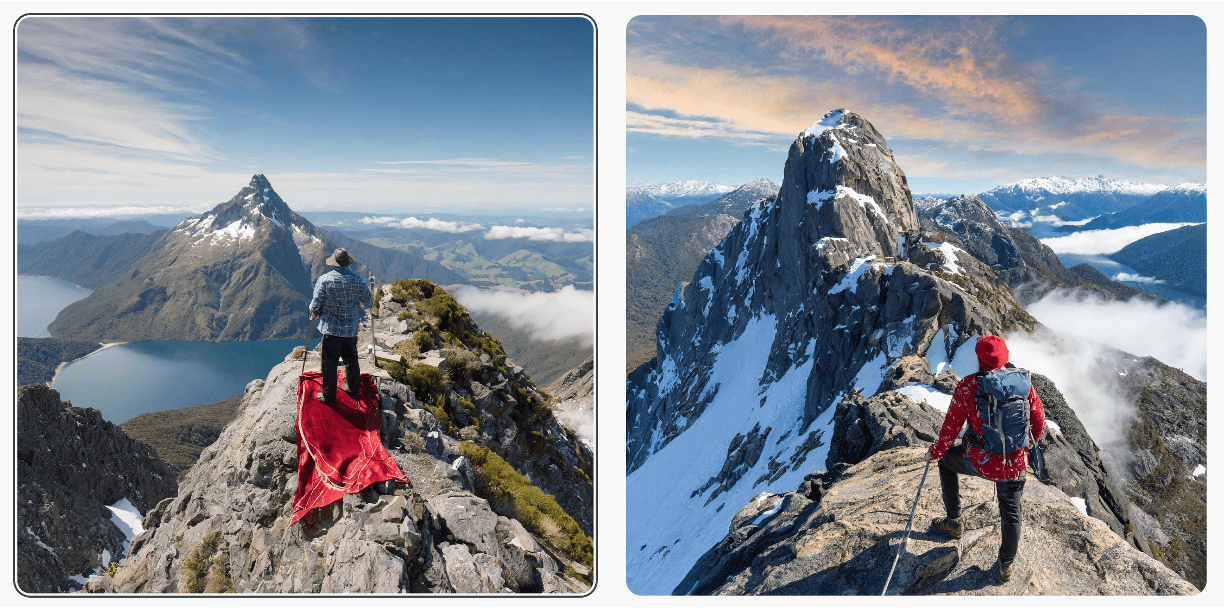

Software Highlights
During the 2023 Adobe Max Conference, the company highlighted how each of their software products is incorporating Generative AI into its tools.
Firefly: Only available in the online version, Firefly enables text to image. It also powers all other Adobe software.
Illustrator: Illustrator incorporates features such as Generative Recolor, Generative Retype, and Text to Vector, which enable designers to explore new possibilities and streamline their workflows.
Photoshop: Photoshop offers capabilities like Generative Fill, Generative Expand, and Object Selection, empowering users to effortlessly manipulate images and create stunning visual compositions.
Express: Generative Resize and the ability to remove backgrounds further expands the creative toolkit for designers using this software.
Final Thoughts
Read the Fine Print: Understanding how AI impacts creative work is essential. Ask yourself, ‘Where is the source data’s origin?’ and ’What am I using the content for?’
Ownership & Copyright: Adobe Firefly is trained on Adobe Stock, openly licensed work, and public domain content. Make sure that all source content is used, and you have the rights to the content.
Be Aware of Potential Bias: The generative algorithms are still learning so it is possible to have biases in generated content. Be as specific as possible in your prompts to lessen this possibility.
Use Generated Content as a Starting Point, not a Final Product: Remember that Generative AI is a tool, and that’s how it should be used. The content you create should not be your final result, but a point to get you started or help you along the way.
Adobe Max 2024
Next year’s Adobe Max is in Miami from October 14-16. Registration is now open!
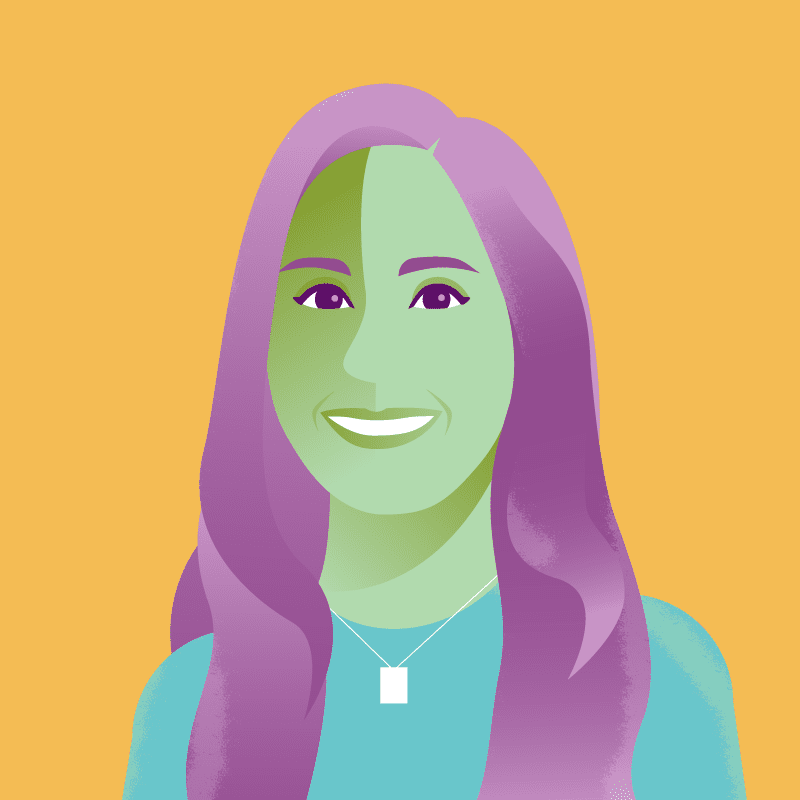
Written by
Cara Newcomer
Content Strategist, Bravo Fanatic, Reading Enthusiast & Beach Lover
